
LinkedIn may be one of the oldest social networks, but it’s practically unrecognisable now from how it used to be. All networks change and evolve of course, but LinkedIn has been playing catch up a bit and finally seems to be rolling out some of the functionality we’ve become used to on the other networks. They’ve made the desktop version a lot more like the app experience of LinkedIn, but in doing so have significantly reduced the options available to free users, which is a shame. Here’s 5 updates you need to be aware of:
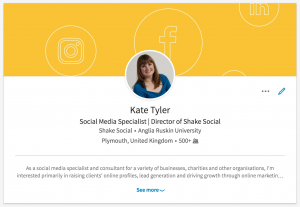
- Your profile has changed. Now found on the left hand side, with a circular profile picture and a smaller cover photo, it’s worth reviewing how yours now looks and whether you need to update anything. You’ll also see key stats underneath in your (private) dashboard. Of course, you’ll have to become a premium member to access full information about who’s viewed your profile and read your posts.
2. The way you share updates and posts has changed. Previously, LinkedIn asked you to select from one of the following:
![]()
It now looks more similar to other networks, although you can still write an article if you want:
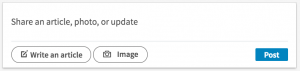
3. You can no longer reorder your profile. LinkedIn used to allow you to move the different sections of your profile into the order that made most sense for you. Not any more! The order is fixed in the new layout, sadly.
4. Exporting your contacts has moved. The ability to download your LinkedIn contacts is often a really useful one, and LinkedIn have made it a lot harder to find. It is still there though, should you need it. Worth bearing in mind the tighter regulations coming in soon about data protection and use of emails however:
- Click ‘My network
- On the left you will see Your Connections, click ‘See all’
- In grey writing on the right-hand side click ‘Manage synced and imported contacts’
- Then click ‘Export contacts’ on the right
- You’ll be taken to the ‘Getting an archive of your data’ section. Click download (it takes a few minutes), then open up the zip file. You’ll have a csv file of your contacts within the different files available
5. The CRM has disappeared. Previously, if you hadn’t invested in a CRM (Customer Relationship Manager) system, then LinkedIn offered a reasonable solution with their “relationship area”. If you have been using this system as your main database then you now need to upgrade to the premium package in order to be able to access your notes and reminders. Very frustrating.