
At the beginning of 2015 Snapchat introduced QR codes for individuals, making it easy for people to add each other without typing in user names. This feature is now available for businesses too, and it promises to be a brilliant marketing tool.
What are QR Snapcodes?
Businesses can now have their own quick response (QR) code, allowing them to easily link to their website. When users scan the code with the app’s camera, the website connected to the code will automatically open up within Snapchat.
The update is clearly an attempt to attract more businesses to the platform, by giving a useful way to promote themselves. In fact, Instagram, Snapchat’s major competitor, has been investing in providing ways for businesses to use the platform to connect with their loyal and potential customers and Snapchat now has to respond if they want to keep up.
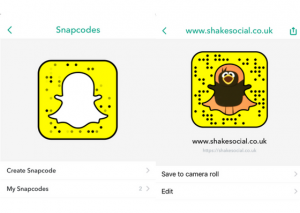
How to create QR Snapcodes
To create your business QR Snapcode is relatively simple. In Settings, select Snapcodes and click Create Snapcode. Enter your website URL, choose one of the images pulled from the website or upload one from your phone and your QR Snapcode is ready to be scanned!
If you are new to Snapchat, read our blog on how Snapchat can help your business.